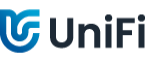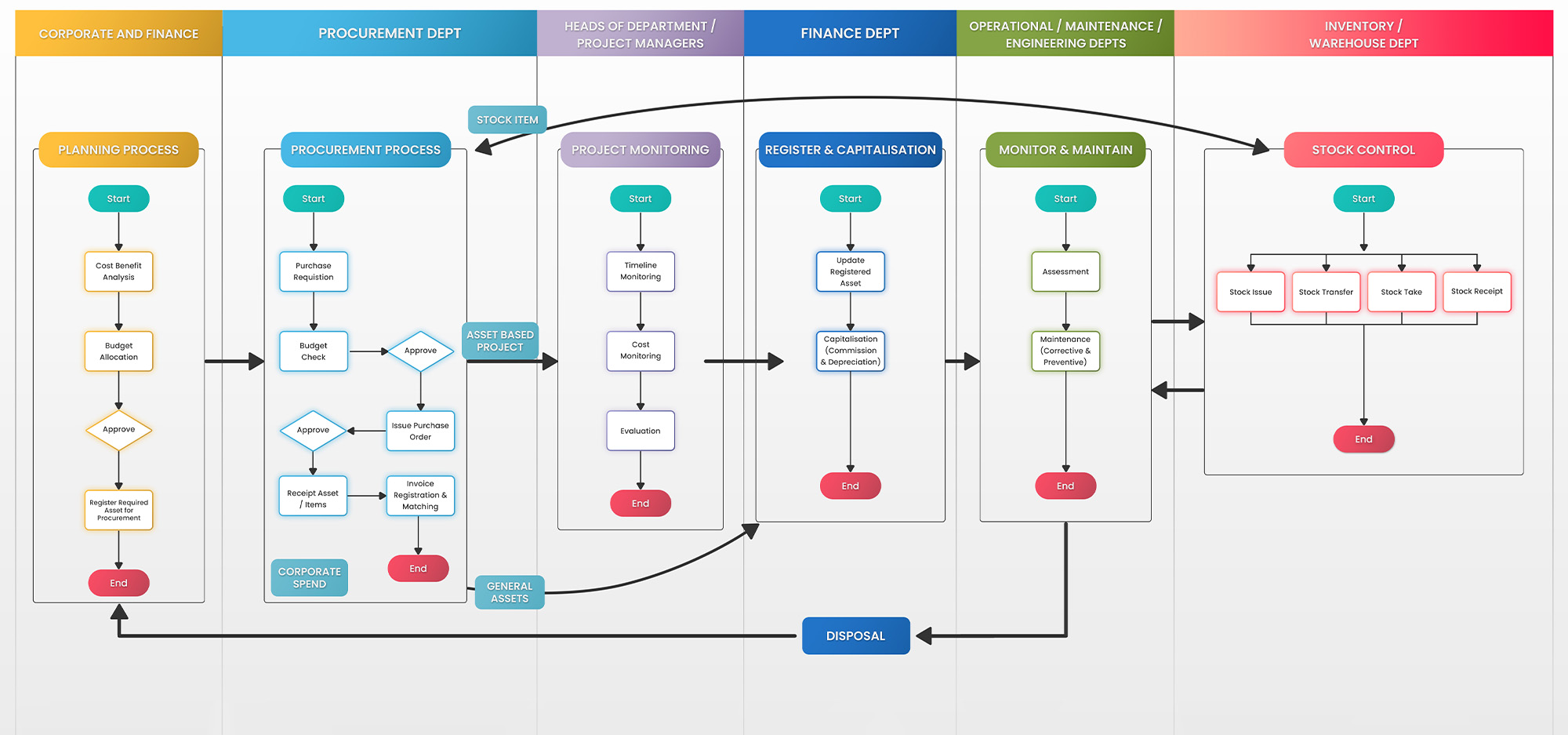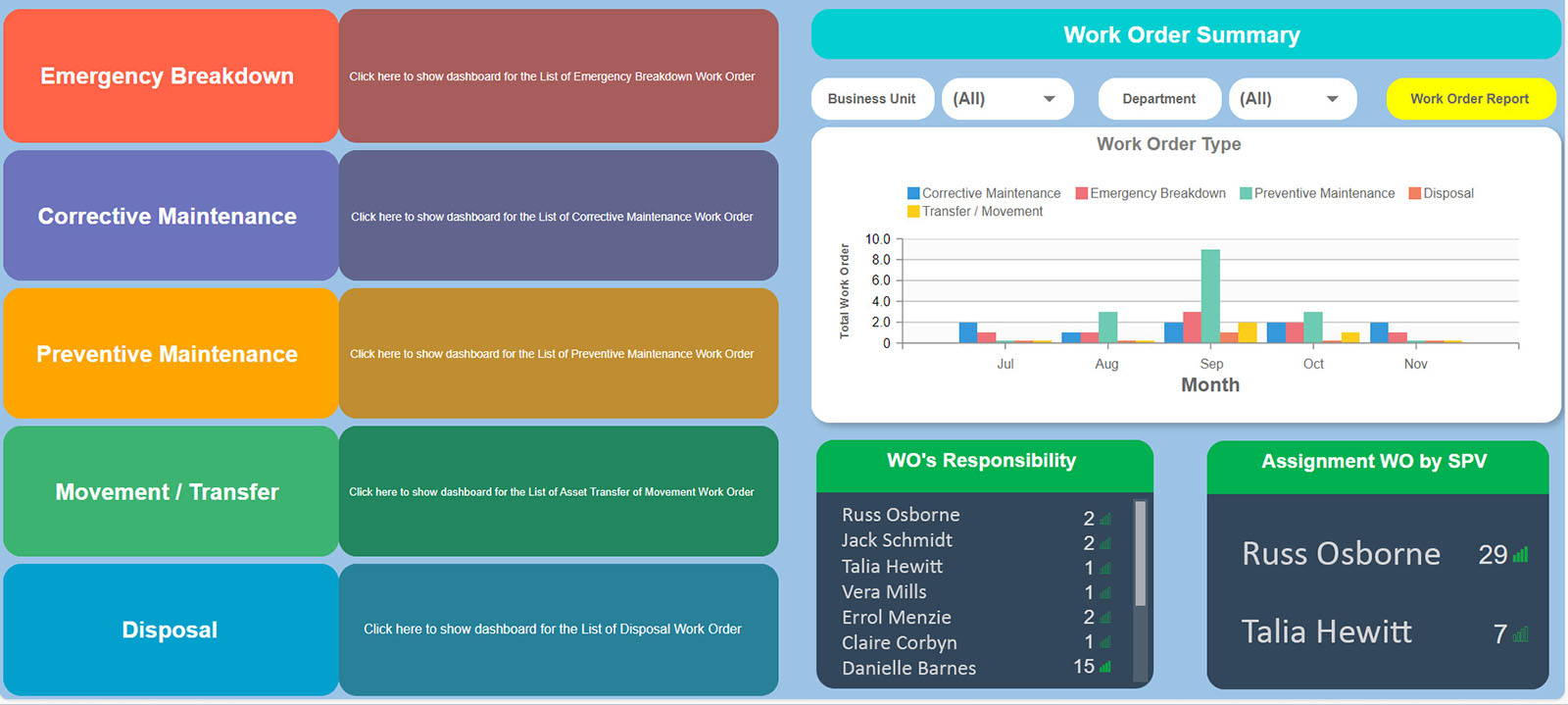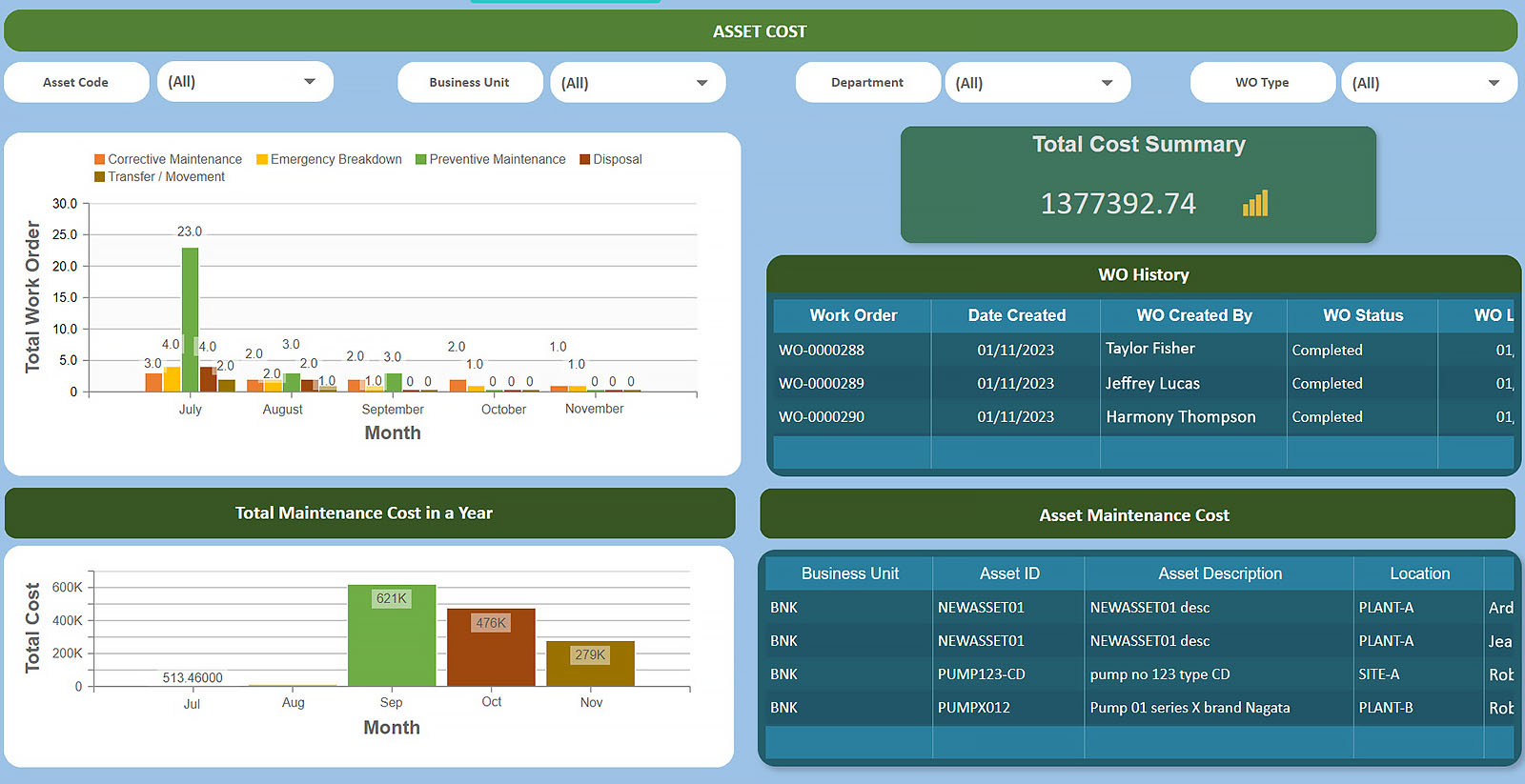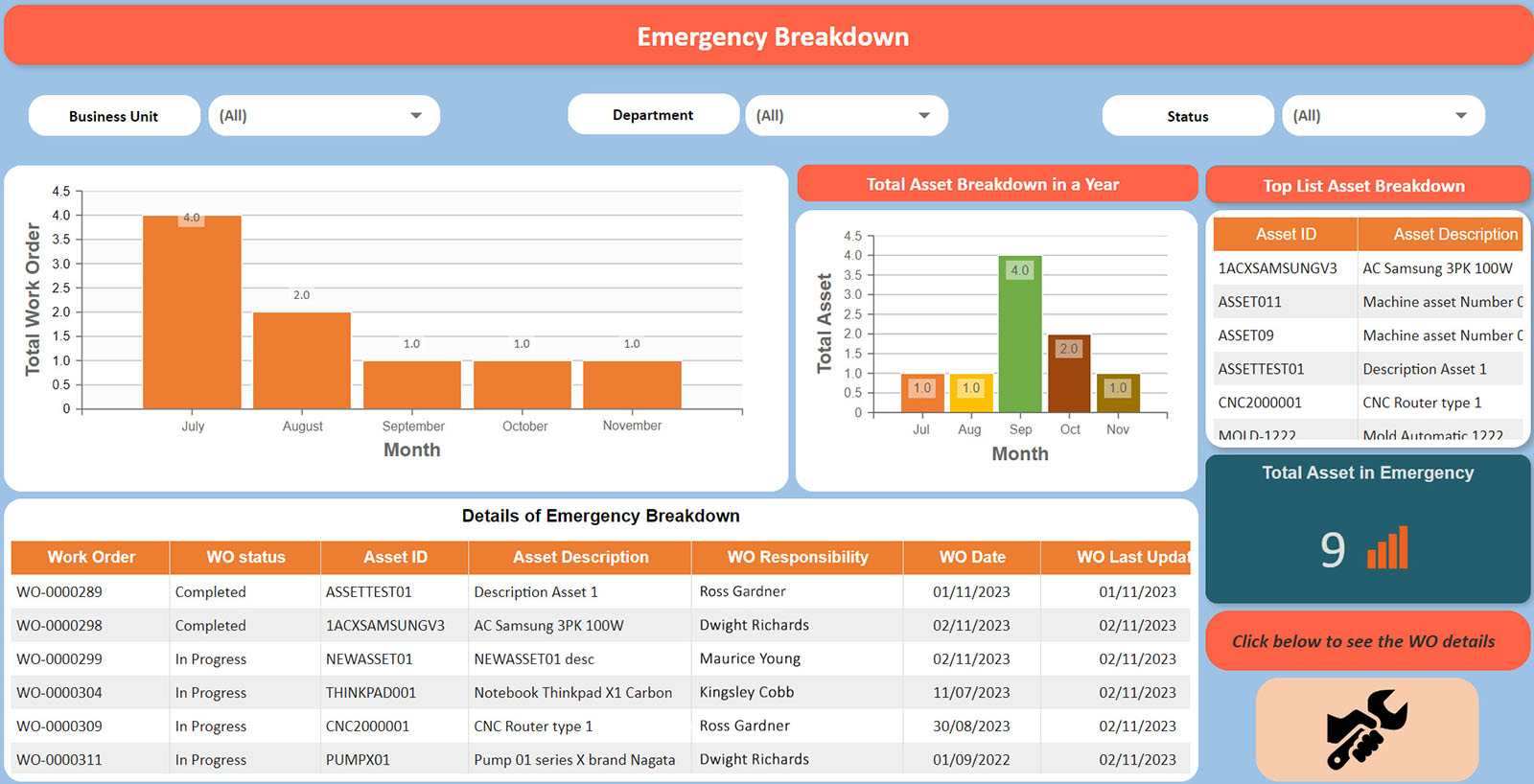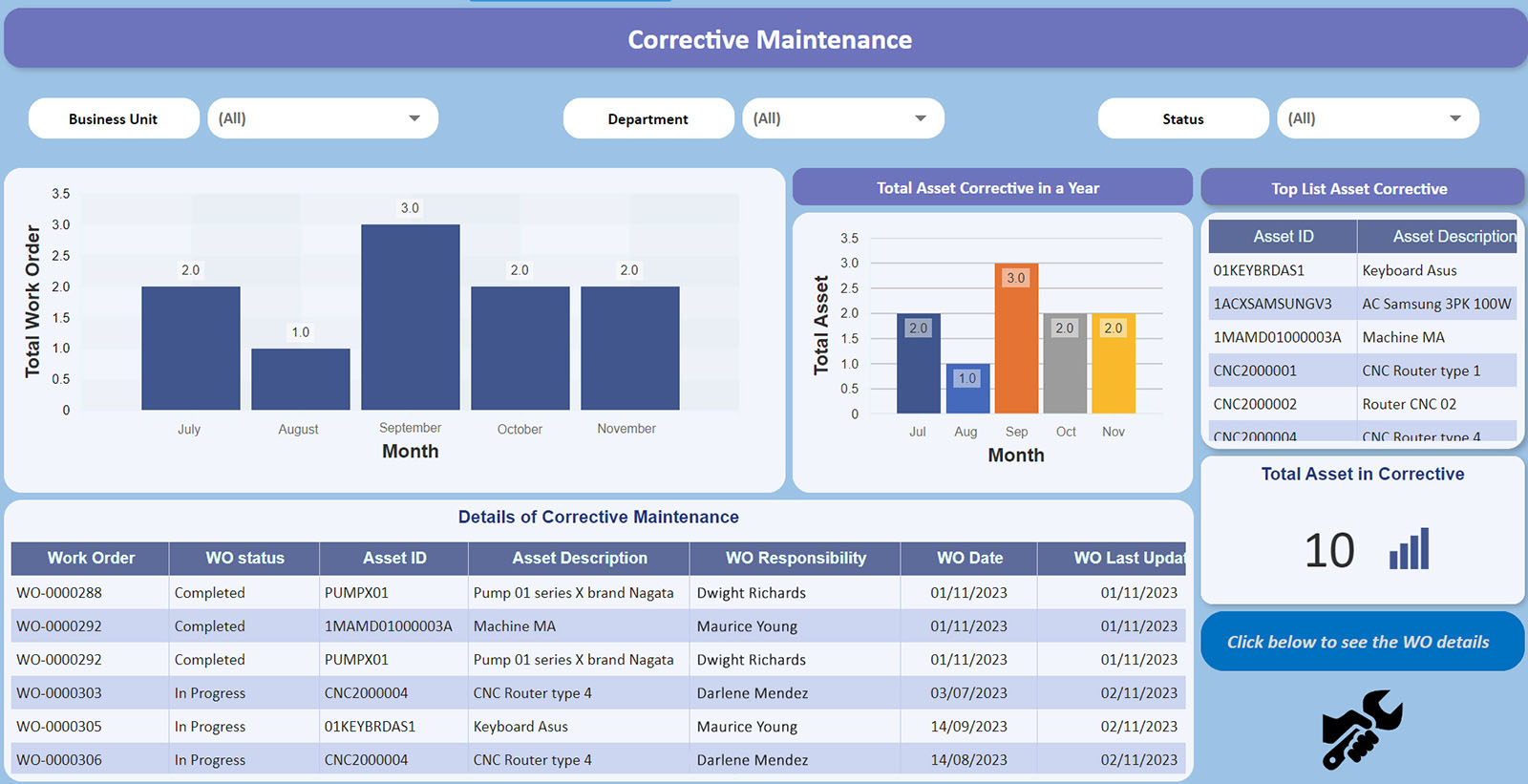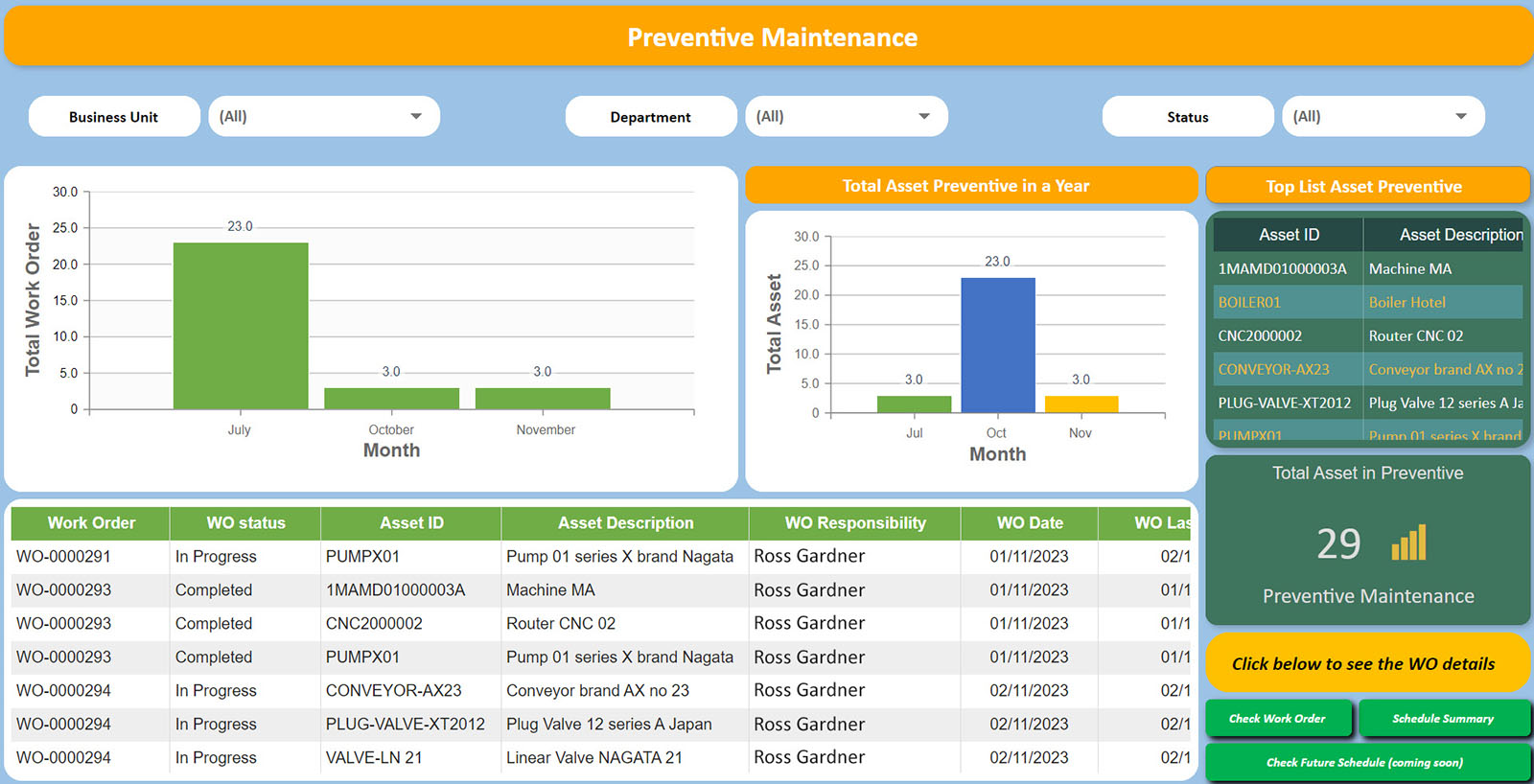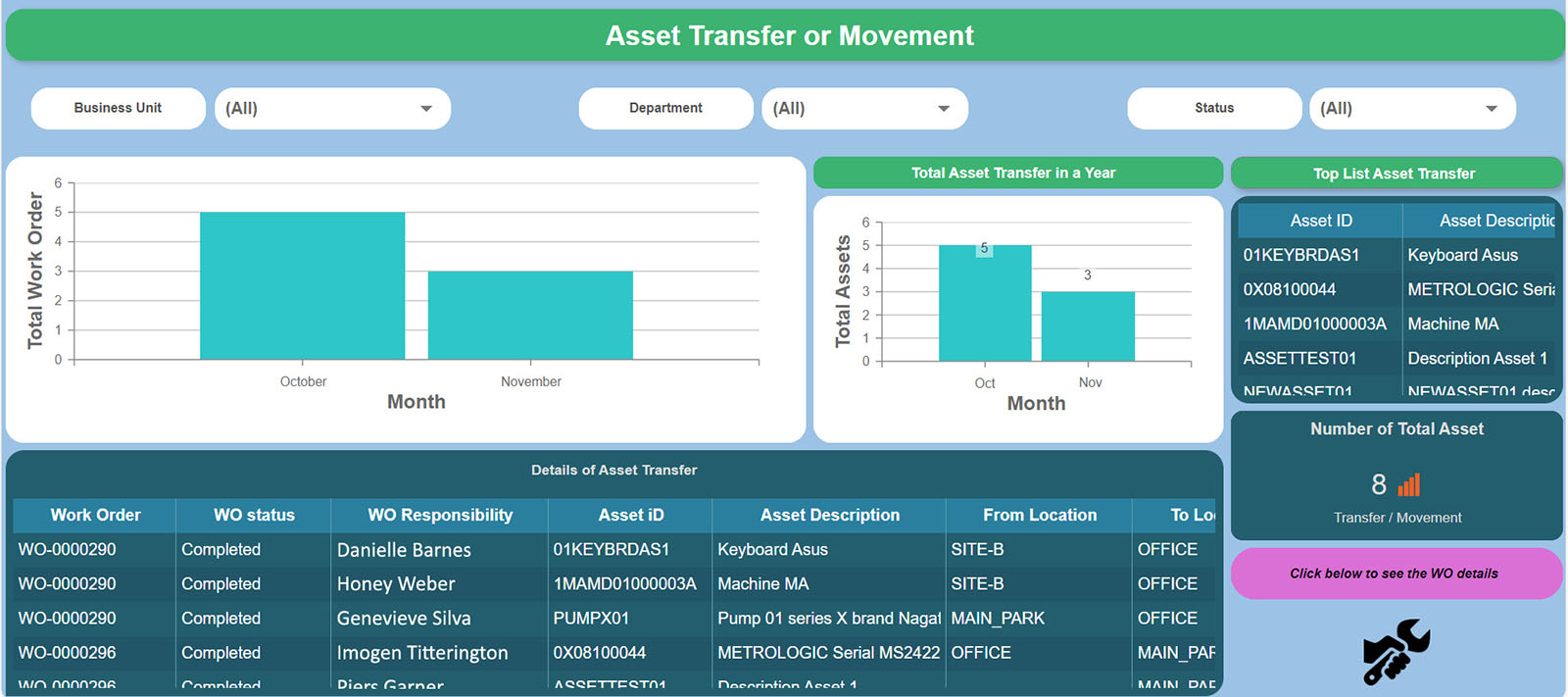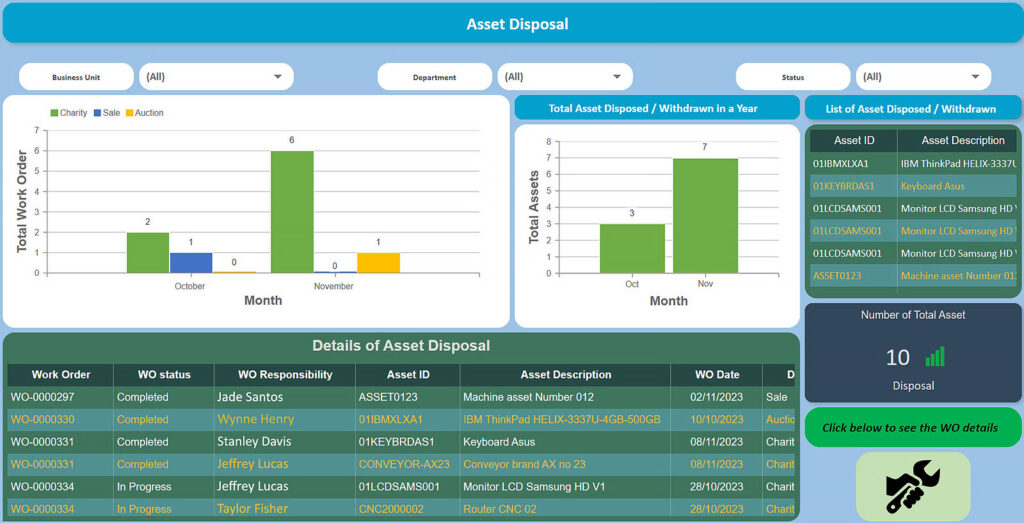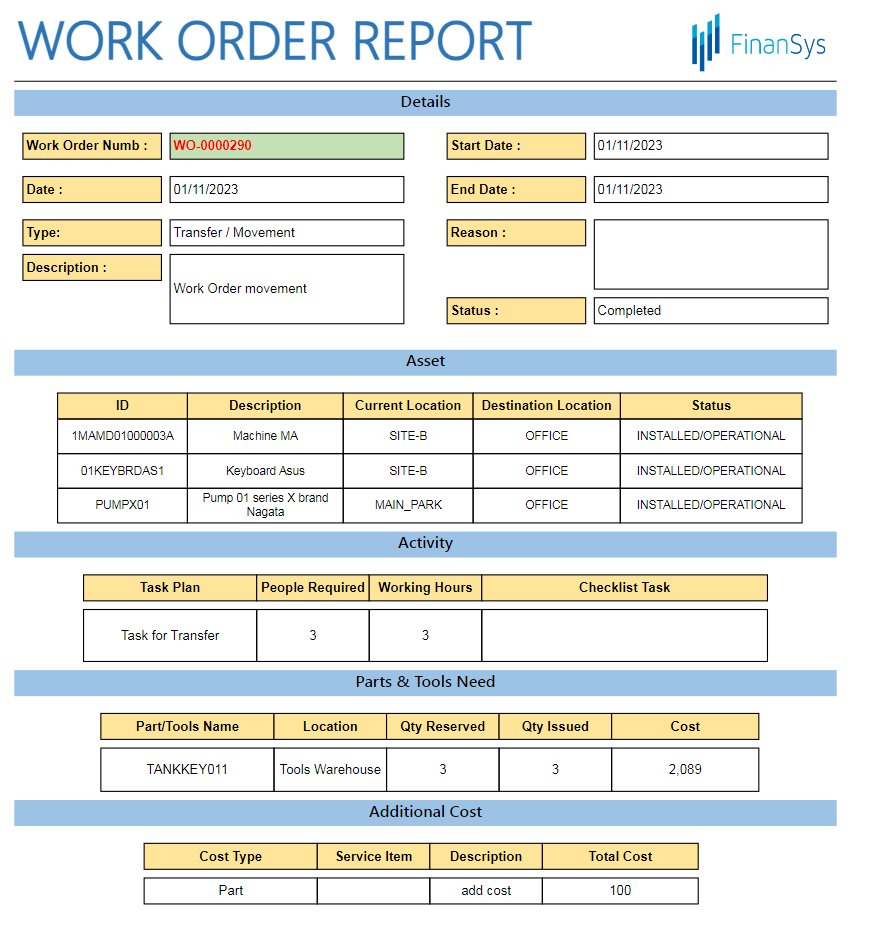UniFi automates transaction creation by monitoring emails, extracting key data from attachments using OCR and AI, and seamlessly progressing transactions through workflows for faster, more efficient processing.
UniFi leverages Machine Learning and Generative AI (powered by ChatGPT) to enhance OCR and Autonomous Data Capture, enabling accurate extraction and interpretation of data from various document types, such as invoices, identity documents, forms, and tables. These AI services ensure seamless form population, with machine learning recognising key fields and generative AI providing contextual understanding for financial and HR-related documents, driving continuous automation improvements.
The Scheduler automates transactions at predefined times with preset fields, ensuring consistency, reducing manual effort, and streamlining routine financial processes.
Connect Hub offers pre-integrated autonomous APIs for UniFi, enabling seamless connections to services like Companies House, eCommerce platforms, and travel booking systems, simplifying processes like KYC, procurement, and automated bookings without technical setup.
Robotic Process Automation (RPA), automates repetitive tasks like invoice matching and automated ordering, enhancing efficiency, consistency, and freeing up time for higher-value work.
Generative AI, extends beyond OCR to automate tasks like invoice coding and document authenticity analysis, streamlining workflows, reducing errors, and enhancing compliance.
Integration bots for each inbound UniFi API connection automate interactions with external systems, enabling seamless transaction updates, data syncing, and real-time workflow automation.
Webhooks in UniFi enable unauthenticated, one-way data transmission for immediate execution, ideal for non-critical processes like real-time notifications where response verification is not required.