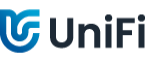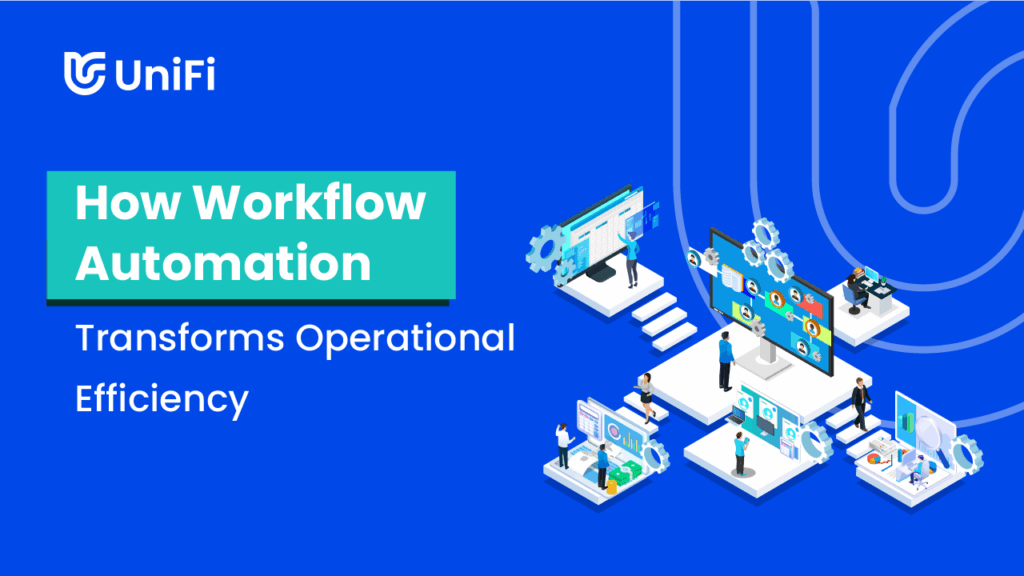Workflow automation is no longer just a nice-to-have; it’s a game-changer for organisations that are serious about streamlining operations, minimising errors, and unlocking strategic potential.
In today’s economy, operational efficiency is critical, and automation offers a clear path to achieving it.
Let’s get into the transformative power of workflow automation and practical ways to implement it with platforms like UniFi.
Why Workflow Automation is Essential
Manual processes are prone to inefficiencies and human error, draining time and resources.
Workflow automation addresses these challenges by:
- Reducing Errors: Automation minimises the risks associated with manual data entry and repetitive tasks, ensuring higher accuracy.
- Accelerating Processes: Automated workflows speed up routine operations, allowing businesses to deliver faster results to customers and stakeholders.
- Unlocking Strategic Potential: By automating mundane tasks, employees can focus on high-value, strategic initiatives that drive innovation and growth.
The Value of Workflow Automation
Workflow automation involves using technology such as UniFi to perform tasks that were previously done manually, ensuring consistency, accuracy, and speed.
But what makes it such a transformative tool for operational efficiency?
- Minimised Manual Errors: Human error is one of the biggest obstacles to efficiency. Automated workflows ensure that tasks are completed correctly the first time, reducing costly mistakes.
- Faster Turnaround Times: Automation enables processes to run 24/7 without delays caused by human bottlenecks, accelerating timelines for task completion. A great example is the UniFi platform’s Autonomous Processes, where Bot Users can handle tasks independently that would otherwise require human intervention from a Full or Credit User.
- Empowered Employees: By automating repetitive tasks, businesses free up employees’ time to focus on strategic, high-value work such as innovation, customer service, and decision-making.
- Improved Resource Allocation: Automation allows businesses to allocate resources more effectively, ensuring that personnel, technology, and budget are used where they generate the greatest value.
- Enhanced Compliance and Reporting: Automated workflows maintain detailed logs and ensure that processes adhere to industry regulations and standards, minimising compliance risks and simplifying audits.
- Scalability Without Proportional Costs: As businesses grow, manual processes often become a bottleneck. Automation scales seamlessly without requiring a proportional increase in labour, enabling growth without inefficiencies.
The result is a leaner, more productive organisation that can allocate resources more effectively and respond quickly to changing demands.
Identifying Processes for Automation
Before diving into automation, it’s crucial to identify which workflows offer the highest return on investment (ROI). Not every task is suited for automation, so careful evaluation is key.
1. Look for Repetition: Processes that are repetitive and time-consuming, such as data entry or report generation, are prime candidates for automation.
2. Pinpoint Error-Prone Tasks: Any task susceptible to frequent human errors—like compliance reporting or invoice processing—can benefit from the precision of automation.
3. Evaluate Impact: Focus on workflows that have the potential to significantly reduce costs, enhance customer satisfaction, or improve employee productivity.
4. Involve Stakeholders: Collaborate with employees who perform these tasks daily. Their insights can help uncover inefficiencies and identify areas ripe for automation.
Best Practices for Implementing Workflow Automation
The implementation of workflow automation requires a strategic approach to ensure seamless integration and adoption.
1. Start Small and Scale: Begin with a pilot project targeting one department or process. This allows you to refine the approach before expanding automation efforts organisation-wide.
2. Prioritise User-Friendly Tools: Opt for platforms like UniFi that are intuitive and offer robust support for onboarding and training.
3. Regularly Review and Optimise: Automation isn’t a set-it-and-forget-it solution. Regularly evaluate the performance of automated workflows and make adjustments as needed to maximise efficiency gains.
4. Foster a Culture of Change: Address employee concerns early and emphasise how automation supports, rather than replaces, their roles. Clear communication helps build trust and enthusiasm for new systems.
Practical Steps to Implement Workflow Automation
- Audit Your Current Workflows: Map out your processes and pinpoint inefficiencies.
- Define Clear Objectives: Are you aiming to cut costs, improve speed, or boost accuracy? Align automation goals with business outcomes.
- Choose the Right Tools: Use solutions like UniFi’s workflow automation suite, designed for scalability and ease of integration.
- Engage Employees: Train your team on new workflows to ensure adoption and smooth transitions.
- Monitor and Optimise: Continuously review automated processes and refine them to match evolving needs.
The Bigger Picture
Workflow automation isn’t just about efficiency—it’s about enabling businesses to thrive in competitive environments.
When implemented strategically, it transforms operations, empowers employees, and delivers tangible results.
If you’re ready to explore how UniFi’s workflow automation capabilities can revolutionise your operations, let’s start the conversation.