UniFi Announces Partnership with Triforce Global Solutions to Expand Reach and Empower Businesses
FOR IMMEDIATE RELEASE 25 June 2025 UniFi Announces Partnership with Triforce Global Solutions to Expand Reach and Empower Businesses London,
Build business applications with no coding knowledge
Save time & say goodbye to manual, repetitive tasks
Standardise & automate your business processes
Remove repetitive tasks from your team’s to-do list with UniFi Automation software
Automate accounting processes with ease
Centralise data from multiple systems via API
Retrieve, visualise, analyse & report on data
Cloud-based work OS for desktop & mobile
Two-way Excel integration reduces manual data re-keying
Full users get access to all current & new applications
ML services can be easily added to your applications, allowing you to benefit from Artificial Intelligence
Easily apply AI services to any field in your applications to imitate human behaviour
Take automation to the next level with autonomous processes
Latest Blog
FOR IMMEDIATE RELEASE 25 June 2025 UniFi Announces Partnership with Triforce Global Solutions to Expand Reach and Empower Businesses London,
A modern procure-to-pay (P2P) process should be accurate, efficient, and transparent. However, many organisations still operate with fragmented systems, manual

This guide has been created using our 25+ years of experience implementing business systems for a range of sectors across the world.
Below, you will see that we are trusted by leading businesses because of our customer-centric approach and vast experience. So, you can rest assured that this guide will lay a solid foundation for you to work from.
We hope you find this guide useful, if you would like to discuss your requirements with us you can schedule a free no-obligation call HERE. Alternatively, if you have any questions on this guide, you can call: +44(0)20 7456 9833 or email us: sales@unifiplatform.com
Table of Contents
ToggleEnterprise Asset Management (EAM) software is a critical tool for businesses of all sizes. It can help you to track, manage, and maintain your assets, which can save you money, improve efficiency, and reduce risk.
However, with so many EAM systems on the market, it can be difficult to know which one is right for your business.
EAM software, also known as Enterprise Asset Management software, is a type of software that helps organisations manage their physical assets throughout their lifecycle. This includes everything from tracking the location and condition of assets to scheduling maintenance and repairs.
EAM software can help organisations improve asset utilisation, reduce maintenance costs, and extend the lifespan of their assets. It can also be used to generate reports on asset usage and performance.
A great example of EAM software is UniFi Enterprise Asset Management (UniFi EAM).
UniFi EAM provides a collection of next-gen Apps to manage the entire lifecycle of your organisation’s assets, from planning, budgeting, procurement, project management, performance, maintenance, compliance, and risk management, through to disposal.
The platform is designed to streamline EAM processes and provide actionable data for enhanced decision-making, resulting in improved operational efficiency.

Some of the most common benefits of using EAM software include:

The right EAM system for your organisation will depend on a number of factors, including your industry, the size and complexity of your asset portfolio, and your budget.
Here are some tips for choosing the right EAM system for your business:

Before delving into the selection process for an EAM system, it’s imperative to lay a foundation for success.
Begin by assessing your organisational landscape and the unique challenges you face. Recognise the areas where an EAM system could bring transformative benefits.
Next, clearly outline and pinpoint the specific goals and objectives you want to achieve through the EAM implementation, such as improving asset performance, reducing downtime, or enhancing maintenance efficiency.
Determine how the EAM system will support your organisation’s overall strategy and how it will integrate into your business model.
Whether it’s streamlining operations, ensuring regulatory compliance, or optimising resource allocation, a well-defined connection between your EAM goals and broader organisational strategy is crucial.
This alignment not only enhances the effectiveness of your EAM system but also contributes to the overall success of your business initiatives.

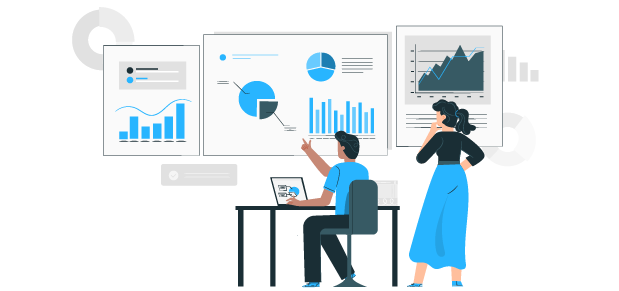
Before selecting an EAM system, it’s crucial to thoroughly assess your asset portfolio.
This involves conducting a comprehensive inventory of all assets, encompassing equipment, facilities, and vehicles. This inventory should include detailed information about each asset, such as its type, location, condition, and maintenance history.
Once the inventory is complete, categorise your assets based on their criticality and importance to your operations. This categorisation will help you prioritise which assets require the most attention and ensure that your EAM system can effectively manage them.
To ensure successful EAM implementation, understanding user needs and requirements is paramount.
This involves gathering input from key stakeholders and end-users to comprehend their expectations, pain points, and workflow preferences. By actively involving these individuals, you can tailor the EAM system to address specific needs and enhance user adoption.
Next, create a comprehensive list of functional and non-functional requirements.
Functional requirements define what the EAM system should do, such as asset tracking, maintenance scheduling, and reporting. Non-functional requirements focus on how the system should perform, including aspects like usability, performance, security, and scalability.
This detailed list serves as a roadmap for evaluating potential EAM solutions and ensuring they align with your organisation’s needs.


A robust EAM system should seamlessly adapt to your organisation’s growth and changing requirements. This includes the ability to handle increasing asset volumes, expand user licenses without breaking the bank, and incorporate new features without compromising performance.
UniFi EAM, for instance, is built with scalability and flexibility in mind. It can easily accommodate a growing number of assets, users, and system complexity without any additional hardware or software upgrades.
It’s built to be the only platform you need to cover all your enterprise asset management requirements, no matter your size, industry, or complexity.
Navigating industry-specific regulations and compliance standards is crucial for businesses across various sectors. The chosen EAM system should not only streamline asset management processes but also contribute to compliance adherence.
Verify that the EAM system you meet industry-specific regulations and compliance standards as well as effectively track asset maintenance history, generate audit-ready reports, and support compliance with relevant regulations, such as those governing asset safety, environmental impact, and data privacy.
By ensuring compliance, you mitigate potential risks, maintain regulatory approval, and safeguard your organisation’s reputation
Here are some of the compliance and regulatory components in UniFi :
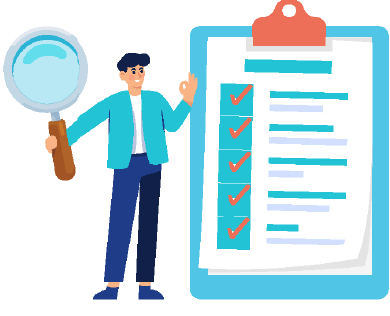

Determine whether the system supports mobile access, enabling field technicians to access asset information, submit work orders, and update maintenance records remotely. This real-time data exchange streamlines workflows and improves responsiveness to asset-related issues.
Additionally, consider the user-friendliness of the EAM system’s interface. A well-designed interface simplifies navigation and reduces the learning curve for non-technical staff, ensuring broader adoption and utilisation across the organisation.
By prioritising mobility and accessibility, you empower your team to work efficiently and effectively, regardless of their location.
Effective asset management hinges on the ability to harness and analyse data.
Evaluate the EAM system’s data storage and retrieval capabilities, ensuring that it can securely store large volumes of asset data and provide easy access for authorised users. Robust data analytics capabilities are essential for extracting meaningful insights from asset data. Assess the system’s ability to generate comprehensive reports, create customisable dashboards, and perform predictive analytics.
To illustrate, UniFi EAM comes with dynamic dashboards and extensive real-time reporting capabilities. The next-gen Business Intelligence feature enables you to create role-based, personalised dashboards and reports with drill-down functionality (from high-level KPIs all the way down to journals lines), allowing you to get actionable insights with a few clicks.
These insights empower informed decision-making, enabling you to optimise asset utilisation, improve maintenance planning, and identify potential risks proactively.


To optimise asset performance and reduce maintenance costs, automation plays a crucial role. Gauge the EAM system’s ability to automate preventative maintenance scheduling, ensuring that routine maintenance tasks are performed timely and proactively.
Look for features that facilitate automated work order generation, streamlining the process of assigning tasks to technicians and tracking their progress.
Furthermore, consider workflow automation capabilities. Identify areas where manual processes can be automated, such as asset inspection checklists, approval workflows, and data entry. By automating these repetitive tasks, you can free up valuable time for your team to focus on more strategic initiatives.
Choosing an EAM system from a reputable vendor with a proven track record is essential for long-term success. Conduct thorough research on the vendor’s history, customer testimonials, and industry references. Assess their commitment to innovation and ability to deliver ongoing support.
Inquire about the vendor’s customer support offerings, including response times, escalation procedures, and access to technical experts.
Scrutinise their training programs, both initial and ongoing, to ensure your team can effectively utilise the EAM system. Do they have a Help Portal and Implementation Methodology?
By carefully evaluating the vendor’s reputation and support capabilities, you can minimise risks and establish a strong partnership that will support your EAM system’s success.


Before committing to an EAM system, a comprehensive cost-benefit analysis is essential. This involves calculating the total cost of ownership (TCO), encompassing initial setup costs, licensing fees, and ongoing maintenance expenses. Additionally, estimate the expected return on investment (ROI) by quantifying potential savings in maintenance costs, extended asset lifespans, and improved operational efficiency.
By carefully assessing the TCO and ROI, you can make an informed decision that aligns with your organisation’s financial goals and objectives.
In today’s data-driven world, safeguarding sensitive asset information is paramount. That’s why we often make it clear to our customers that UniFi comes with role-based security and permissions.
Also, UniFi is ISO 27001 certified and SOC 2 Type 2 compliant, ensuring the highest standards of data security, confidentiality, and compliance for your financial operations.
Assess the EAM system’s compliance with industry-standard security best practices and encryption protocols to protect data from unauthorised access, breaches, or cyberattacks.
Verify that the system implements robust data backup and disaster recovery capabilities to ensure business continuity in the event of unforeseen disruptions. Prioritise security measures to maintain the integrity and confidentiality of your organisation’s valuable asset data.
Measures to maintain the integrity and confidentiality of your organisation’s valuable asset data.


Optimising asset management often requires seamless integration with other enterprise systems. Evaluate the EAM system’s ability to integrate with key software applications such as ERP (Enterprise Resource Planning), CMMS (Computerised Maintenance Management System), and GIS (Geographic Information System).
This integration facilitates data exchange and streamlines workflows, enabling you to manage assets holistically within your organisation’s existing infrastructure.
UniFi EAM comes with powerful middleware and integration to enable you to integrate with the other systems you use to manage your business. You can push, pull and convert data from any system, giving you a single source of truth in one platform. You choose the single source of truth for data – UniFi or any other external system and leave UniFi EAM to do the rest.
Additionally, assess the system’s compatibility with IoT (Internet of Things) devices and sensors.
We have a partnership with an IoT (Internet of Things) sensor module manufacturer and can bundle sensors into your EAM project for you or we can easily integrate UniFi EAM to your existing provider of IoT sensor modules.
As IoT technology becomes increasingly prevalent, integrating asset data with real-time sensor readings can provide valuable insights into asset performance, enabling predictive maintenance and proactive asset management strategies.
Using the UniFi Data Connector allows you to collect real-time data from sensors and devices installed on assets. This data helps you monitor assets in real time and can be used to automate the Work Orders or the ordering of replacement parts.
By ensuring comprehensive integration capabilities, you can maximise the value of your EAM system and reap the benefits of a connected enterprise.
A successful EAM implementation requires a well-defined user training and change management plan. You should ensure that any EAM software you select comes with adequate resources to enable your team to utilise it effectively.
There should also be strategies for managing the change process, such as communication, feedback, and support.
UniFi provides free training, to ensure that everyone understands the system’s capabilities and how it can be used to improve their work.

Consider running a pilot or trial period to test the system’s functionality in a real-world setting. This will allow you to identify any potential issues and address them before full implementation.
Key steps for running a pilot or trial period:

A successful EAM implementation is an ongoing process that requires continuous improvement. Establish a feedback loop to collect feedback from users on the system’s usability, functionality, and areas for improvement. Encourage users to report any issues or bugs they encounter and prioritise addressing these issues promptly.
Regularly review user feedback and identify common themes or pain points. Use this feedback to guide your EAM system’s development and ensure it meets the changing needs of your organisation.
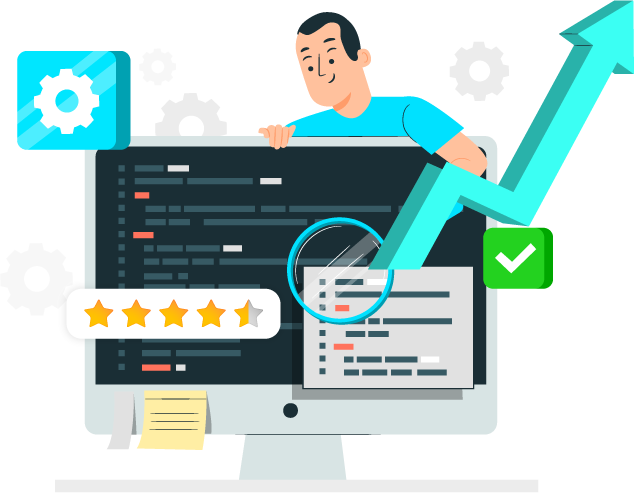

Examine the EAM system’s customisation and configuration capabilities to ensure it can be tailored to your organisation’s specific needs and processes. Assess the flexibility of the system to accommodate custom fields, workflows, and integrations.
To ensure a smooth and successful EAM implementation, verify that the vendor provides comprehensive documentation and training materials for users at all levels.
This includes user manuals, online help resources, quick start guides, and training courses tailored to different roles and responsibilities.
Evaluate the quality, clarity, and accessibility of these materials to ensure they effectively guide users in understanding and utilising the EAM system’s features and functionalities.


A robust EAM vendor ecosystem can provide a wealth of benefits for asset management success. Check the vendor’s network of third-party integrations and partners to determine their ability to expand the EAM system’s capabilities and connect with complementary solutions.
Assess the availability of industry-specific integrations, data connectors, and specialised modules or use cases to address your organisation’s unique asset management needs.
UniFi is designed to replace all 3rd party add-ons. This makes it a cost-effective platform that can cover multiple use cases.
To ensure a successful EAM implementation, a well-defined project timeline and implementation plan are crucial.
Develop a clear and realistic timeline that outlines the key milestones and phases of the project, including data migration, system configuration, user training, and go-live. Break down each phase into detailed tasks, defining responsibilities, assigning resources, and estimating the time required for completion.
You may have to collaborate with a vendor or implementation partner to streamline your EAM software implementation, leveraging their expertise and ensuring a smooth transition.


Even after the EAM system is implemented, it’s crucial to maintain a feedback loop and conduct regular evaluations to ensure it continues to meet your organisation’s needs.
Actively solicit feedback from users at all levels, gathering their input on the system’s usability, effectiveness, and areas for improvement. Use this feedback to identify potential issues, prioritise enhancements, and make necessary adjustments to optimise the system’s performance and value.
In addition to user feedback, conduct regular evaluations to assess the system’s impact on your organisation’s goals. Track key performance indicators (KPIs) related to asset utilisation, maintenance costs, and overall asset performance. Analyse data trends and compare them to pre-implementation benchmarks to measure the system’s effectiveness in achieving your asset management objectives.
Selecting the right EAM system is a critical decision that can significantly impact your organisation’s asset management strategies and overall success.
By carefully considering the factors outlined in this guide, you can navigate the EAM selection process with confidence and choose a system that aligns with your specific needs, budget, and long-term goals.
Remember, the EAM system you choose should not only address your current asset management challenges but also provide a scalable foundation for future growth and adaptability.
By investing in the right EAM system such as UniFi EAM and implementing it effectively, you can transform your asset management practices, optimise resource utilisation, and achieve a competitive edge in your industry.
Enter your details below to get a pre-recorded or live demonstration of UniFi and see how you can automate and streamline your processes.
Privacy Policy : We hate spam and promise to keep your email address safe.