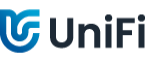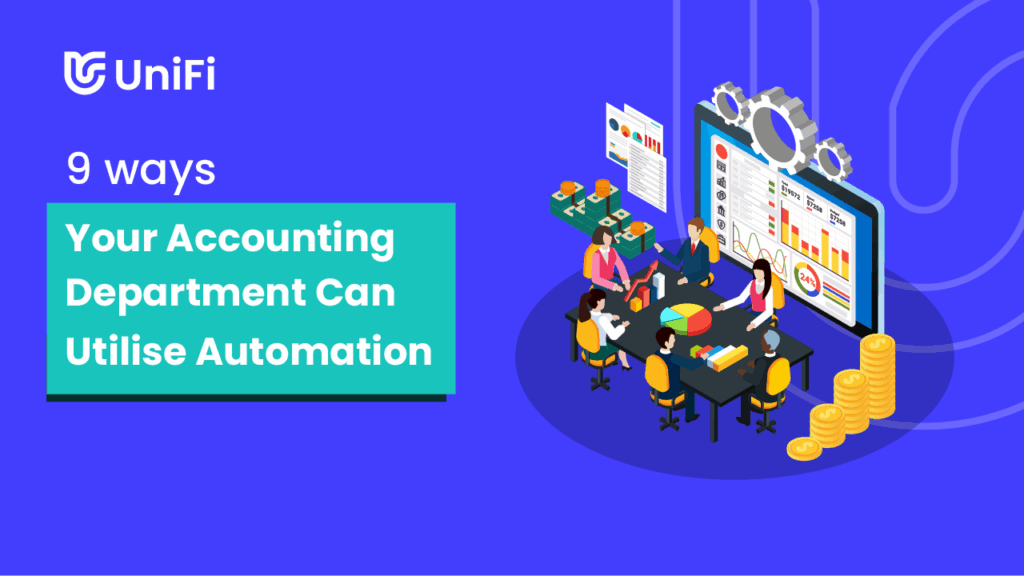In today’s fast-paced business world, automation is essential for any organisation that wants to stay competitive. This is especially true for accounting departments, which are often bogged down by repetitive tasks that can be easily automated.
There are many ways that automation can be used to improve the efficiency and effectiveness of an accounting department and that’s what we’ll be discussing in this article.
What Is Accounting Department Automation?
Accounting department automation is the use of software and technology to automate repetitive tasks within the accounting department.
This can include tasks such as data entry, invoice processing, and financial reporting.
Benefits of Accounting Department Automation?
There are many benefits to automating the accounting department, including:
- Increased efficiency: Automation can free up accountants’ time so they can focus on more strategic tasks.
- Improved accuracy: Automation can help to reduce errors in accounting data.
- Reduced costs: Automation can help to reduce the overall cost of accounting operations.
- Improved compliance: Automation can help businesses to comply with government regulations.
- Increased productivity: Automation can help accountants to be more productive by freeing up their time to focus on higher-value tasks.
- Improved customer service: Automation can help to improve customer service by reducing the time it takes to process invoices and payments.
- Enhanced decision-making: Automation can help businesses make better decisions by providing them with real-time insights into their financial data.
9 Automation Areas for Accounting Departments
Let’s explore nine ways to use automation in your accounting department:
1. Procure-to-Pay (P2P) Automation
Procure-to-Pay (P2P) automation streamlines the entire procurement process from requisition to payment. This includes automating tasks such as supplier onboarding, purchase order creation, invoice matching, and payment processing.
For example, with UniFi’s seamless integration to Companies House, supplier onboarding is simplified by automatically verifying and populating supplier information from official records. This ensures accurate data entry, reduces manual effort, and maintains compliance by using up-to-date business details.
P2P automation not only speeds up the procurement process but also enhances compliance and reduces the risk of fraud by ensuring that all transactions are properly tracked and approved according to company policies.
2. Order-to-Cash (O2C) Automation
Order-to-cash automation enables you to automate customer onboarding, quotations and pricing, sales order management, sales invoicing, inventory management and Know Your Customer (KYC) processes. Not only can you improve customer satisfaction and operational efficiency, but users have experienced time savings of at least 25% of their day thanks to automating manual processes.
3. Financial Accounting Automation
You can automate financial accounting processes such as journal approvals, intercompany accounting, budgeting & forecasting and consolidation. The time savings that come from automating these essential processes is immense and has to be seen to be believed.
4. Financial Reporting Automation
Financial reporting automation is the process of automatically generating financial reports. This can help businesses to save time and effort, and it can also help to ensure that their financial reports are accurate and timely.
Financial reporting automation typically involves using software to generate reports based on data from the accounting system. This can help businesses to improve their reporting process and to make better financial decisions.
5. Autonomous Data Capture
You might be currently using optical character recognition, or manually processes your documents (for example, typing out the information from expense receipts or invoices). Those 2 processes are a thing of the past. UniFi Autonomous Data Capture is Replacing Traditional OCR or the need for manual intervention. Unlike OCR software, UniFi Autonomous Data Capture has built-in Machine Learning and AI to take your document processing to the next level. UniFi Autonomous Data Capture offers advanced, intelligent document processing that requires no user input. Operating seamlessly in the background, it allows you to set authorisations at any stage of the workflow as needed. With this powerful tool, you can extract data from your documents at an unprecedented scale. Here’s how it works:
6. Client Reminders Automation
Client reminders automation is the process of automatically sending reminders to clients about upcoming payments, appointments, or other important deadlines. This can help businesses to improve their customer service and to reduce the risk of missed payments or appointments.
Client reminders automation typically involves using software to send email or text message reminders to clients. This can help businesses to stay organised and to ensure that their clients are aware of important deadlines.
7. Time Tracking Automation
Time-tracking automation is the process of automatically tracking the time that employees spend on tasks. This can help businesses to improve their productivity and to bill clients accurately.
Time tracking automation typically involves using software to track the time that employees spend on tasks. This information can then be used to generate reports that show how employees are spending their time.
8. Planning, Budgeting, Forecasting Automation
You can automate various parts of the planning, budgeting and forecasting process. For instance you can:
- Set up automated alerts for exceeded budgets, metrics, and KPIs.
- Generate and automatically distribute baseline budgets from previous history with any required adjustments for different budget holders.
- Automate the distribution of budget tasks to budget holders for entry, adjustment or confirmation.
9. Asset Management Automation
If your organisation is managing multiple assets, it can become a burden on the finance team if your departments and systems aren’t connected or you’re relying on manual processes. With UniFi you can automate multiple parts of the asset management process such as: asset performance monitoring, inventory management, project management, purchase management, work order management and budgeting and planning for assets. As asset management spans many departments, it’s important to note that all of these processes can be automated and controlled in one platform, so your finance team always has a single source of truth thanks to real time data and powerful middleware.
BONUS: Workflow Automation
While all the processes listed above can be described as “workflows”, we’d also like to draw attention to workflow automation in general.
Workflow automation is the process of automating repetitive tasks within a business process. This can help to improve efficiency and accuracy, and it can also free up employees to focus on more strategic tasks.
Workflow automation can be used to automate a wide variety of tasks, such as data entry, customer service, and marketing. By automating these tasks, businesses can improve their productivity and reduce costs.
Choosing the Right Accounting Automation Solution
Some factors to consider when choosing an accounting automation solution include:
- Your specific needs: Some accounting automation solutions are designed for specific tasks, such as invoice processing or financial reporting. Others are more general-purpose and can be used for a variety of tasks. It is important to choose a solution that meets your specific needs. UniFi, for example, can be used to create custom business applications to fulfil any business need and use case.
- The size and complexity of your business: If you have a small business, you may not need a complex accounting automation solution. However, if you have a large or complex business, you will need a solution that can handle the volume and complexity of your data.
- Your budget: Accounting automation solutions can range in price from a few hundred dollars to several thousand dollars per year. It is important to choose a solution that fits your budget.
UniFi is cloud-based software that enhances and automates your business processes using a simple drag–and–drop interface and intelligent process engine.
It is a complete Accounting and Finance Automation platform with unlimited potential that the non-techie members of your team can very easily use to develop any number of bespoke applications for your organisation to meet any need, whether it’s finance-related or not.
UniFi also comes with multiple pre-built apps and workflows. You can use them as-is to get an instant return on your software investment, customise them for any financial or business management requirement, or use them as a starting point for creating your own apps.
This innovative solution can obtain data from SunSystems (or from any other ERP or business system you are already using) and distribute it elsewhere, thereby reducing manual data re-keying and maximising the automation of processes.
UniFi offers one system to manage an ever-growing number of use cases including Purchasing (P2P), Sales (O2C), Financial Accounting, Reporting, Human Resources, Compliance, Integration and much more.
All UniFi features—including No-code Application Builder, Workflows, Business Process Management, Middleware and Integration, Accounting Automation, Business Intelligence, Machine Learning & AI and Work Operating System—come as standard with nothing being gated behind a paywall and no hidden fees at all.
Want to see a demo of UniFi? Talk to us today!